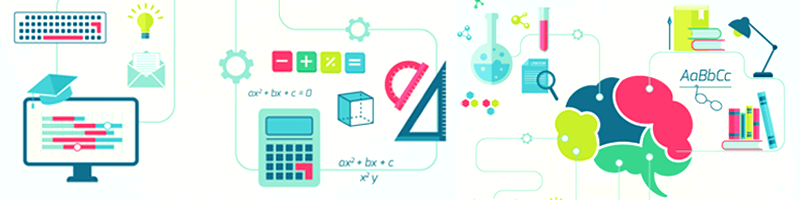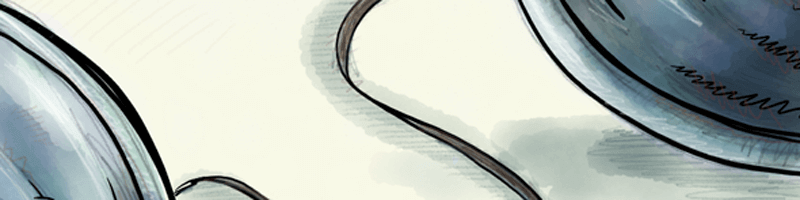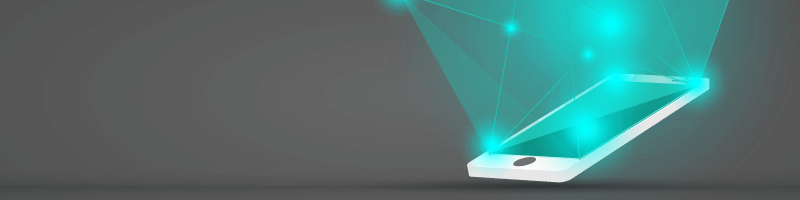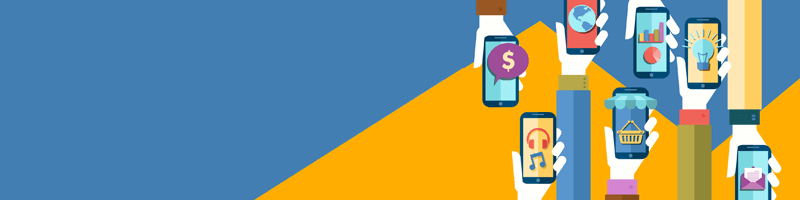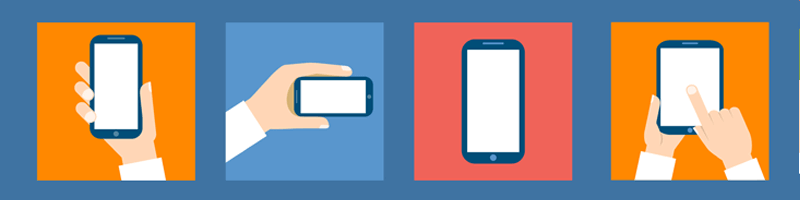Share
eXperience API (formerly Tin Can) is much more than just a new way of tracking learning. Instead, it marks a major step forward in the battle to improve student engagement in the world of elearning says Mike Byrne of Netex
A relatively recent survey of 100 University students revealed that they have average attention spans of around 10 minutes. Many would feel this is not exactly a revelation. After all, back in 1985, another study testing students on their recall of facts from a 20-minute presentation showed they remembered far more of what they heard at the very beginning of the lecture. By the 15-minute mark, they had mostly lost focus.
These simple pieces of research confirm why it is critical to engage and refresh the mind on a frequent basis when helping people to learn. This can be a challenge at any time. But nowhere more than when the student is ‘remote’ and online. Many different tools and solutions have been tried and tested to foster this engagement. They achieve varying degrees of success. As technology has improved, the solutions have become smarter and better. But now, the new eXperience API (formerly Tin Can), together with other new enabling technologies might just be the biggest leaps forward we’ve seen yet.
Responding to the engagement challenge
Before we look at these advances, it is worthwhile looking at how we have driven engagement online so far. One of the most effective tactics has been to break the content up. No quality elearning today is complete without some style of formative assessment. Hot spot and reveal actions are key to the territory. Conditional choices create learning pathways through which to wander. But most modules remain curiously isolated from the external environment, by their very nature, unable to engage those with a learning style that tends towards discussion and debate.
More opportunities for engagement are available in the delivery environment. Though maligned by many ‘experts’, the delivery environment of the learning management system (LMS) often supports interactivity well. A course in a contemporary LMS may have:
- Several training modules from one or more SCORM packages.
- Extra non-SCORM documents, PDF’s and other resources for download.
- Quizzes, surveys and other assessment tools either created in the LMS or using another tool.
- Discussion forums, social tools, support and collaborative work.
- Additional classroom or web conference sessions from subject matter experts and tutors.
This layering of this learning data helps overcome some of the shortcomings. But it also removes the ‘singularness’ of the learning. Students must visit and revisit this conglomerated environment. This can lead to dropout and confusion on progress.
Today’s faster and more interactive Web 2 technologies have made collaboration an easier prospect. But they have also brought more challenges. The proliferation of new devices and environments is one of the biggest. Accessing content from a mobile device is a different scenario from accessing it by PC. Building a course using different media components only complicates the compatibility issue. The diversity of devices and subsequent sources of data also brings into focus another challenge – that of measurement. Most LMS’s have useful reporting systems to analyse and record assessment and access data for formal elearning programmes. Typically though, they are only effective at recording response to SCORM (or AICC) content or assessments.
If we are to encourage collaboration therefore, we must provide an environment open to the widest range of devices and people. If we also agree that we need to have a clear view of the way our candidates learn, we also need a wider range of reporting information at our fingertips.
New wave collaborative elearning content
Which brings us to eXperience API (formerly Tin Can). Not just Tin Can though, because, as a standalone technology, it only provides us with half the answer we seek. To illustrate this, we can make a checklist of what we would like to do to make our elearning content really collaborative. In an ideal world, we would probably want to:
- Perform all collaboration actions on the content itself, so the learner has no need to exit the learning process to an underlying system
- Allow the trainer to have a live view of student’s activity in such content
- Enable the student to perform complex and natural actions, such as recording audio, video and writing or make annotations.
- Provide the trainer with specific views of the results of the student’s activity.
- Easily launch collaborative exercises. Allow students and trainers to perform actions on an exercise simultaneously and share results.
- View the results of the student’s activity using gamification techniques to encourage effort.
- Customise content based on the level and preferences of the user and trainer.
What is eXperience (Tin Can) API?
The Tin Can API (now known as the eXperience API or xAPI) is a learning technology specification that enables you to collect data about the wide range of personal experiences whether they are online and offline. The API captures data in a consistent format about a person or group’s activities from many technologies. Different systems can securely communicate by capturing and sharing activities using Tin Can’s simple vocabulary. Any activity makes the application send a secure statement in the form of “Noun, verb, object” or “I did this” to a Learning Record Store (LRS). The Learning Record Stores records all of the statements made. An LRS can exist on its own, or inside an LMS.
This is clearly not an obvious task. It requires significant pedagogical efforts and new approaches to instructional design. Instead of creating interactions using traditional elearning tools such as simulations, forums, wikis, chats or web conference tools, the new wave content, will itself perform as a collaborative tool. That clearly demands a new type of e-learning content capable of interactions in real time within the programme itself.
In the past, this would have been unthinkable just in terms of bandwidth and communications challenges alone. But a solution now presents itself. A new specification called Web Sockets is capable of dramatically reducing the bandwidth needed to send messages between a client and server. Developed as part of the HTML5 initiative, it also has the benefit of being multi-device compatible. That means we can start the collaborative activity from any device, taking into account the limitations and potential of each.
What is a Web Socket?
The HTML5 Web Socket specification defines an API establishing “socket” connections between a web browser and a server. It creates a persistent connection between the client and the server and both parties can start sending data at any time.
HTML5 Web Sockets is not just another incremental enhancement to conventional HTTP communications; it represents a colossal advance, especially for real-time, event-driven web applications. The IT community is especially excited by it. Google’s Ian Hickson explained: “Web Sockets can reduce kilobytes of data to 2 bytes …and reducing latency from 150ms to 50ms is far more than marginal. In fact, these two factors alone are enough to make Web Sockets seriously interesting.”
HTML5 Web Sockets can offer such an incredibly dramatic reduction of unnecessary network traffic and latency by comparing it to conventional solutions.
The eXperience API makes it possible to record not just the actions of the students, but also the trainers. Netex also used WebSockets technology (nodejs) to create a real-time interaction. WebSockets has an incredibly low comparative bandwidth demand. That means the synchronisation and visualisation of responses is immediate.
Learning professionals can now use the new content as a standalone tool or as a synchronous online classroom solution in a blended environment. Students can perform actions and the tutor will see both results and response times.
Example
As an example of how this can work, Netex recently created a programme, ostensibly for self-learning which offered separate views for the trainer and student. In the trainer view, the teacher initiates a session identifying him/herself as such. The content tools allow the teacher to take control of contents. That means s/he can:
- Synchronise students’ screens so that students would all be in the same section at the same time.
- View which users are connected and which are not.
- Launch an exercise, simultaneously in the devices of students,
- See the results of students’ responses in real time.
The student’s content is similar to a traditional responsive e-learning course running on a mobile, tablet or PC. Once the student starts the collaborative session, the following happens:
- The teacher can control the student screen.
- The student can make individual and collaborative exercises.
- The student can see the comparative results of their responses with the rest of the students in the class, or results of all students.
This example nicely illustrates how we can use collaborative tools to improve the learning experience. If we wanted to go even further we could:
- Include gamification tools that allow students to get “badges” through the achievement of objectives.
- Add a “Like” button so that we can assess content.
- Hand Raise. Individual students can call the teacher to get their attention.
- Save a user’s audio and written notes on the content.
What is important is that these tools and actions are not only possible (because of the Web Socket specification) but they are also easily recordable via the standard eXperience API.
Summary
It is worth summarising the benefits we are seeing here, not least because they are so dramatic. By combining the eXperience API with new WebSockets specifications, we now have:
- The ability to improve the experience of multi-device users. The content provides the necessary collaboration tools, without having to exit and enter other LMS tools during training.
- The integration of multiple users and computer equipment, as well as different profiles on the learning experience. This greatly multiplies the return on training and integration of learning teams.
- Increased traceability of user activities. Using eXperience API allows us to gather a great amount of equipment’s activity, compare individuals in real time and deliver personalised experiences.
- The ability to provide the instructional designer or content provider with greater visibility of how their courses are used, way beyond anything available from such tools as smile sheets.
- Easily recordable actions providing us with collective feedback and comparison of the different training activities.
- Recorded actions using the learning record store. You can also easily export these to an LMS. This gives us a greater insight into activities and one is in keeping with today’s more socially led environment.
The sheer breadth of these collaboration opportunities, combined with the obvious advantage running on different devices, will be a huge motivation for learning professionals to adopt these new technologies. But it will be the results and positive feedback from learners that will bring it into mainstream use. That of course will take a while to filter through. Ultimately, it is the way we can enrich the learner’s experience that ensures that this technology will really change the way we learn.
Share